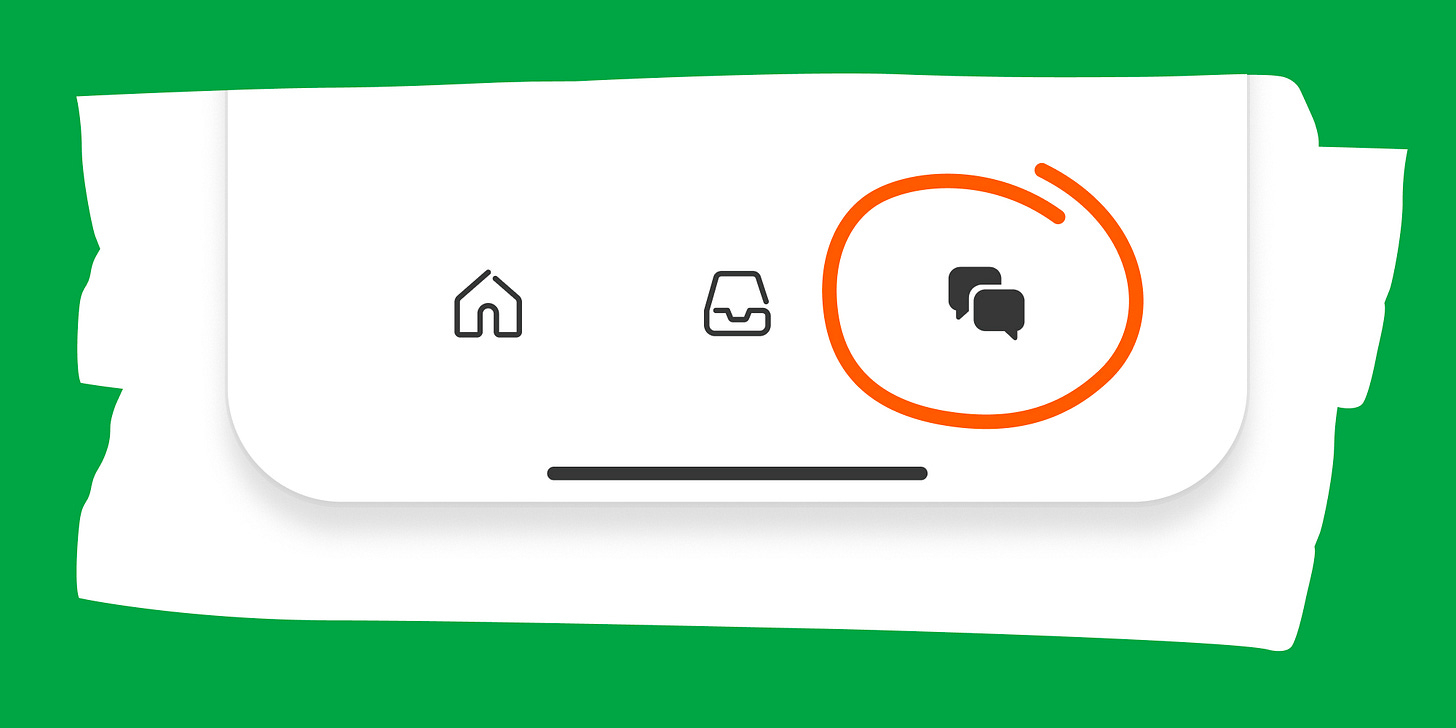Hello, Classical Roots Community!
I hope you’ve been enjoying the newsletter lately. I’ve recently acquired some videography equipment that allows me to add better video content to the Substack—I’m hoping to add some video guides and fun clips of students at work, as well as visits to my own garden at home. Stay tuned!
In the meantime, during this very busy time of year, I often find myself with two problems:
I wish I could leverage your collective wisdom to solve a problem at the school garden or at home. What plant should go in this shady spot? Why the heck aren’t my terragon seeds germinating? Can I get the squirrels out of my owl house? That sort of thing.
I take a lot—A LOT—of pictures of plants I’m proud of during the year. The picture above is of some flower arrangements I made last June with just the stuff growing at home. My wife does not want me to text these to her anymore, but surely there’s someone who wants to see these brag posts—and maybe I can offer equal enthusiasm in return?
And it has occurred to me that Substack might offer an eloquent solution to both these problems—via its chat feature.
So, I’m proposing a new addition to our rhythm: A Saturday Weekly Garden Advice & Brag Post Chat. This will be a judgement-free, all-enthusiasm chat thread where you can post pictures of your triumphs and tragedies, ask advice, and generally benefit from the tremendous amount of collective agricultural wisdom that’s latent in this community.
We’re starting this Saturday! I hope you’ll join us. Also, remember that, as a subscriber, you can always start a new thread anytime about anything garden-related. In the meantime, click the button below and stay tuned.
And if you know anyone who would be a good voice in the chat, or who might enjoy the newsletter, don’t forget to share it! It’s a huge help.
Thanks again!
As a Reminder: How to get started with chat
Get the Substack app by clicking this link or the button below. New chat threads won’t be sent sent via email, so turn on push notifications so you don’t miss conversation as it happens. You can also access chat on the web.
Open the app and tap the Chat icon. It looks like two bubbles in the bottom bar, and you’ll see a row for my chat inside.
That’s it! Jump into my thread to say hi, and if you have any issues, check out Substack’s FAQ.